Language:English

When there is "flashing" on speed, please check the correct position of speed sensor.
Check the relative position and gap of the speed sensor and its spoke magnet periodically.

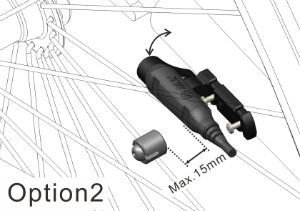
Installation information of speed magnet.Possible magnet position A or B opposite of the stripe marks. Distance between magnet and sensor max.15mm.


“HOT” symbol: Temperature of the motor unit too high. Allow the motor to cool down. Continued travel without motor support is possible and speeds up the cooling process.
The display battery is empty, please change display battery CR2032.

1. Ensure the battery is power on, the cables are well connected.
2. Press AC button to reset
3. Replace the coin battery of display.

4. If it is still not workable, please follow the video instruction "Back to factory setting"
5. If 1~4 is not workable, please check if there is malfunction on the display button. How to check: screen is positioned well, press screen tightly to contact metal point on holder without release, if it can be powered on, this is the contact problem.
5-1. Remove cable between controller and screen, if it can be powered on, it is the controller button defect.
5-2. Please check if there is malfunction on the display button. Please help the button kick-back again by hand, if it can be powered on, this is the display button defect.


Please enter “Data setting mode →Torque setting”
If the acceleration is less powerful, please swift to “High sensitive”.
Sensitivity level 1-11: Normal level 6, recommend adjustment: +2 per adjustment and then adjust again after actual riding.

Please enter “Data setting mode →Torque setting”
If the acceleration is much powerful, please swift to Low sensitive”.
Sensitivity level 1-11: Normal level 6, recommend adjustment: -2 per adjustment and then adjust again after actual riding.
Please enter “data setting mode →Bike information code” to retrieve 9 digital (ex: 110-000001) from the display.
